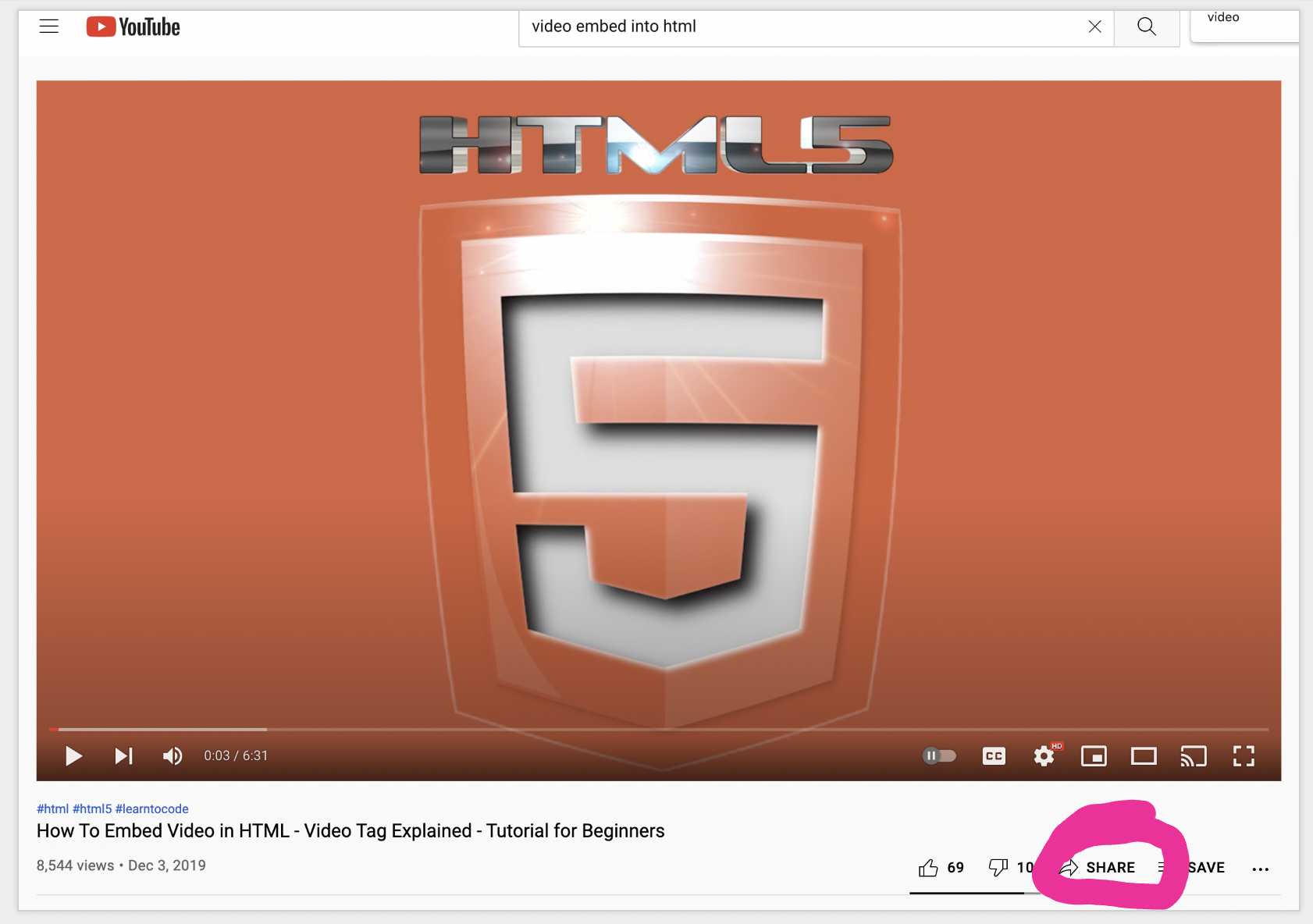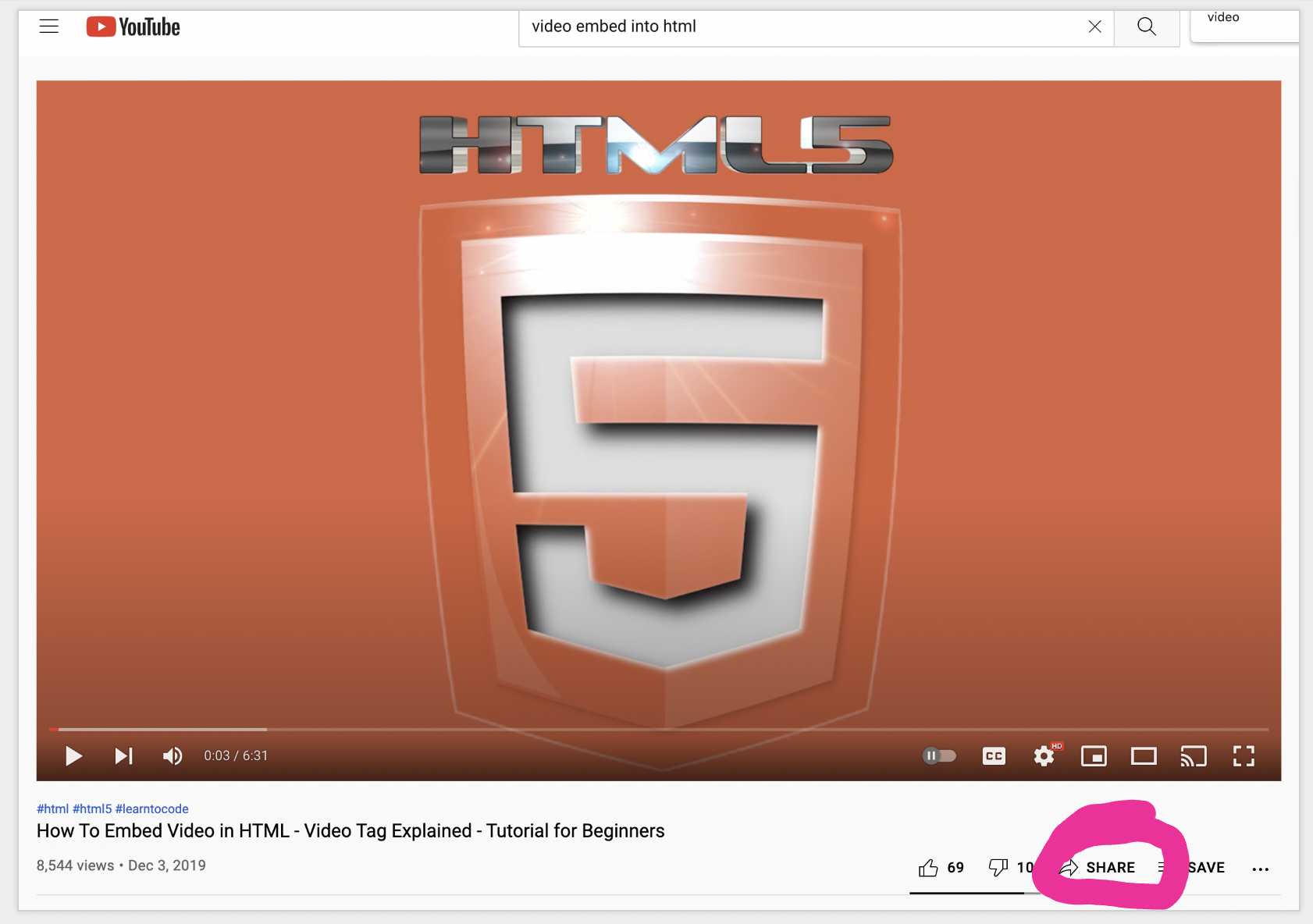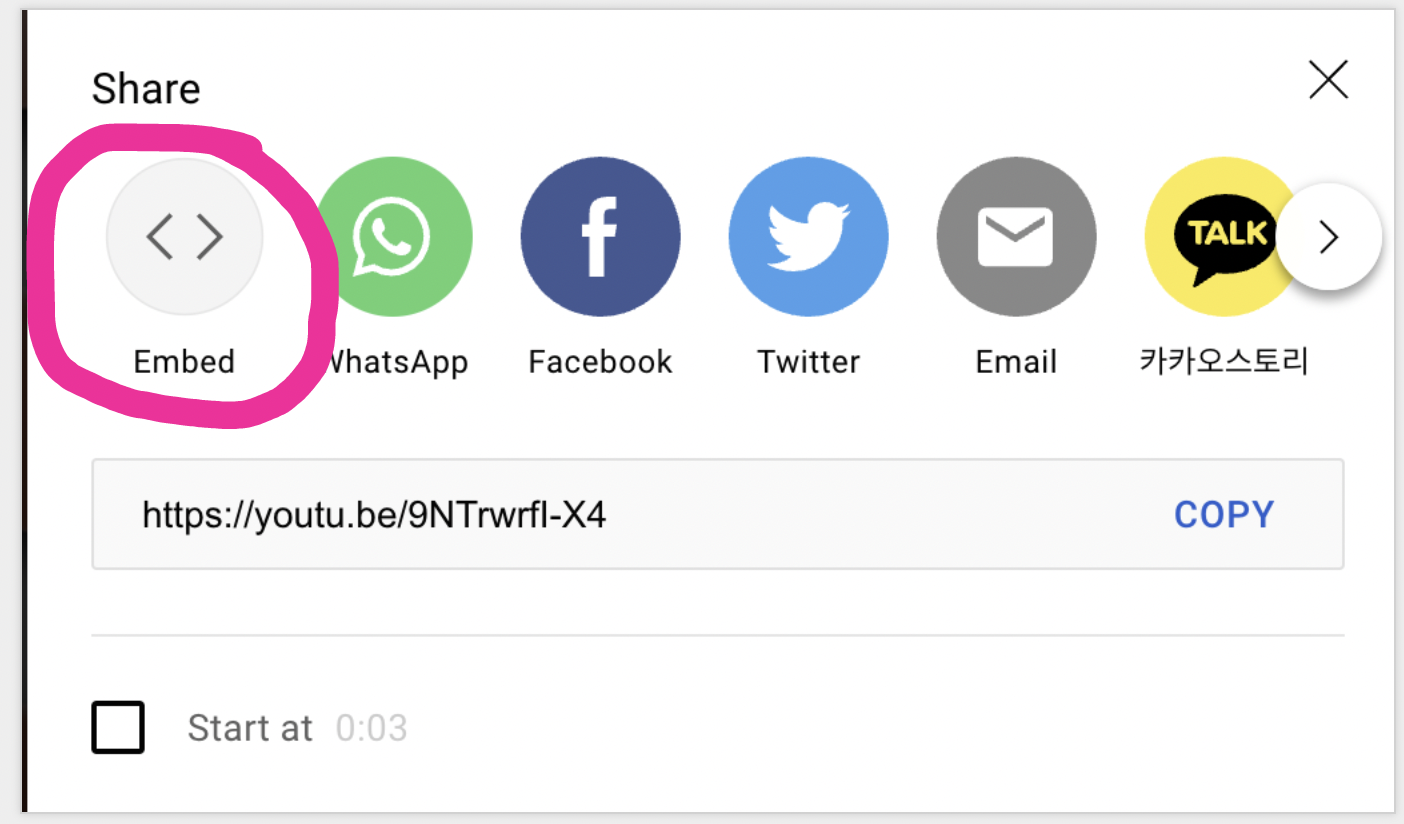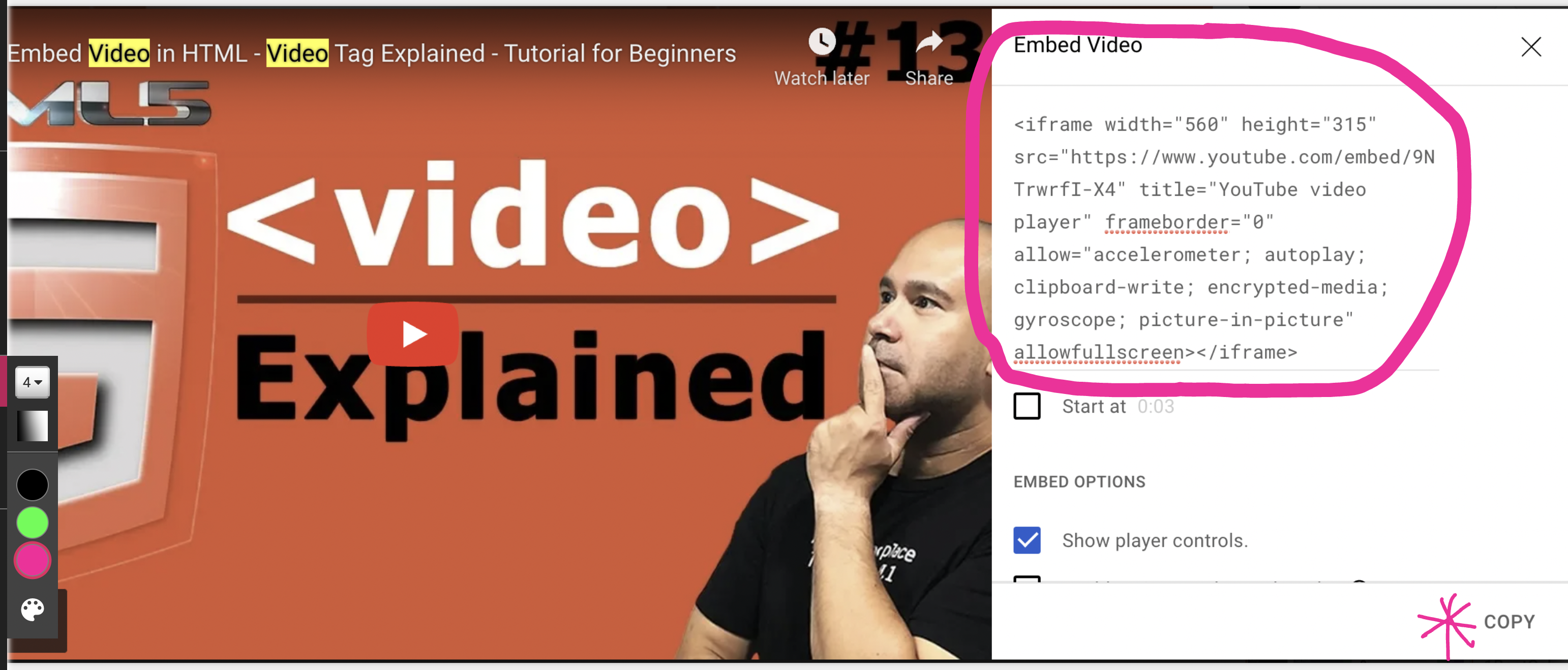Step by step directions - How to embed a video into an html website!
Step 1
- Go to youtube.com and find the video that you want to embed.
- On Youtube, click the "share" button.
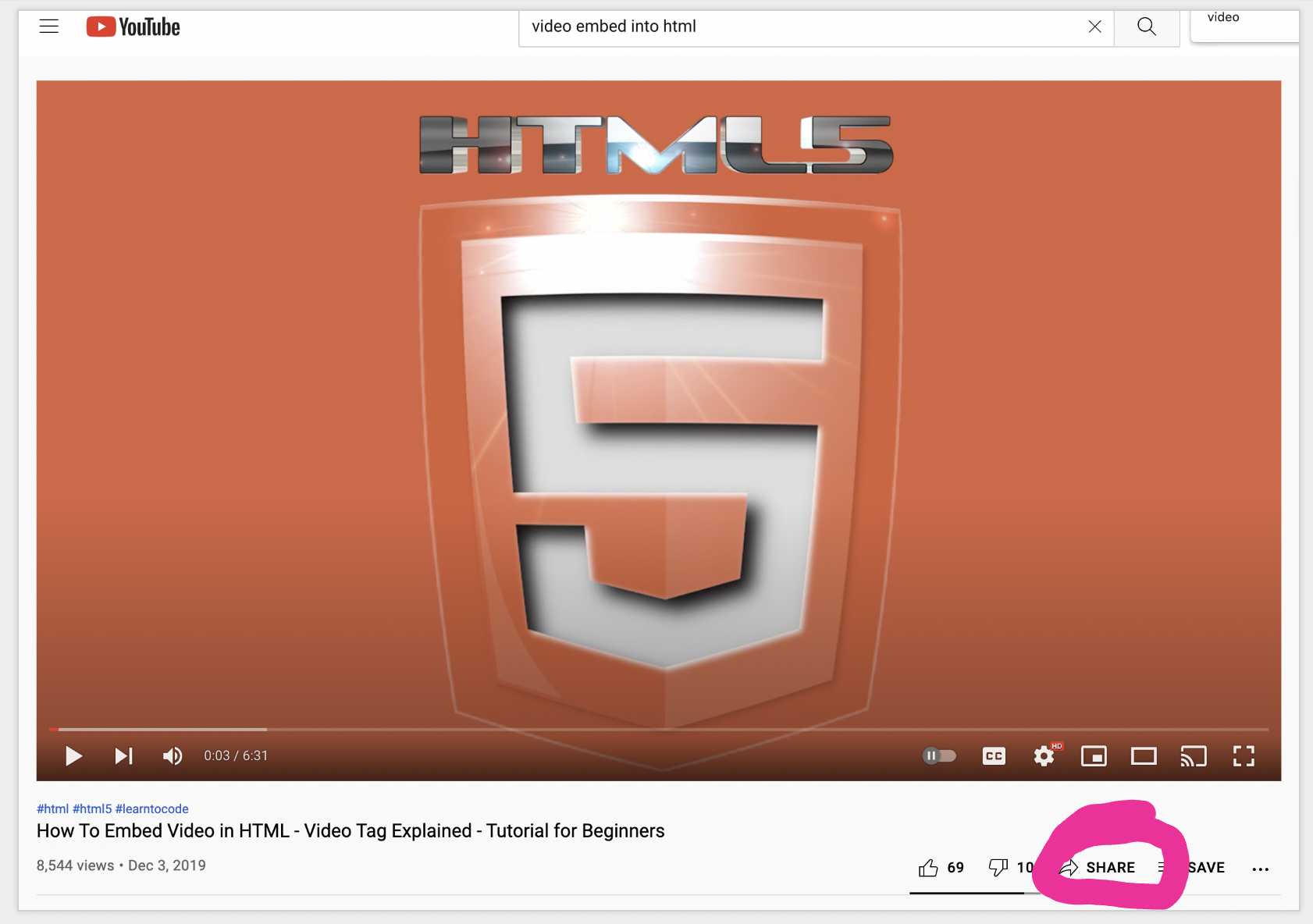
Step 2
- Click on the embed option.
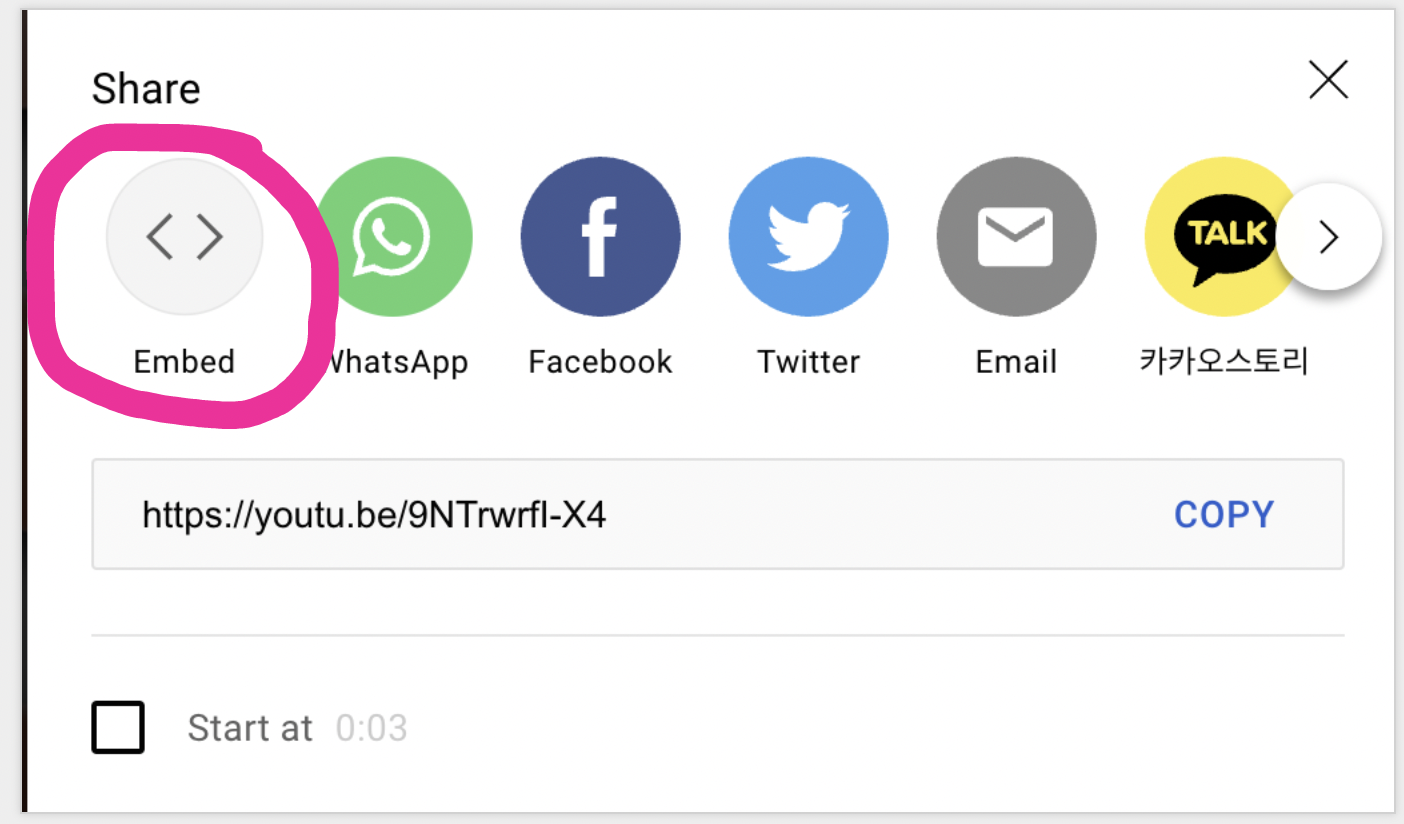
Step 3
- Copy the provided html snippet.
- Paste the html snippet into your webpage.
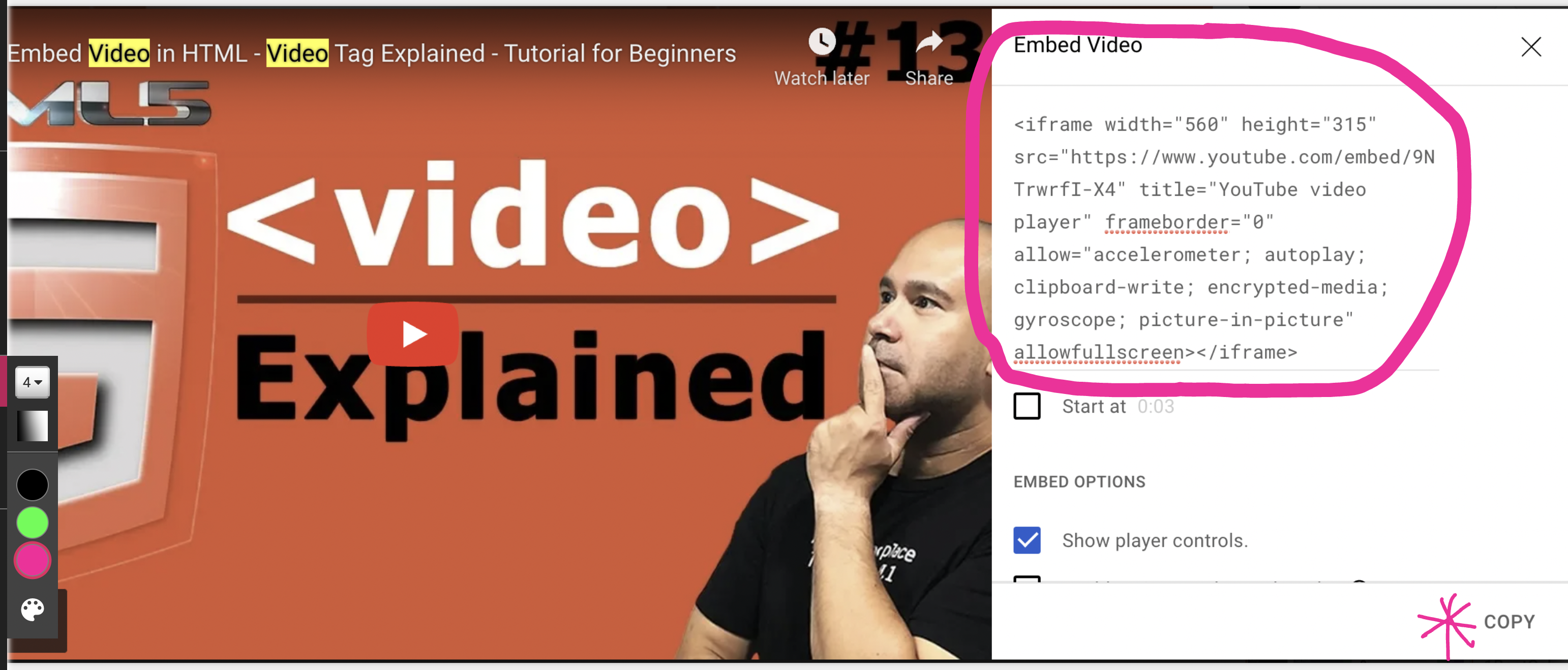
Step 4
- The video will now be embeded in your website!
For a descriptive transcript of this video click here.